Once Oracle Apex(https://oracleconraul.com/index.php/2025/01/24/instalacion-oracle-apex-sobre-linux/) is installed, the first thing to do is to create a new application, to do this follow these steps.
The Oracle Apex home page is as follows:
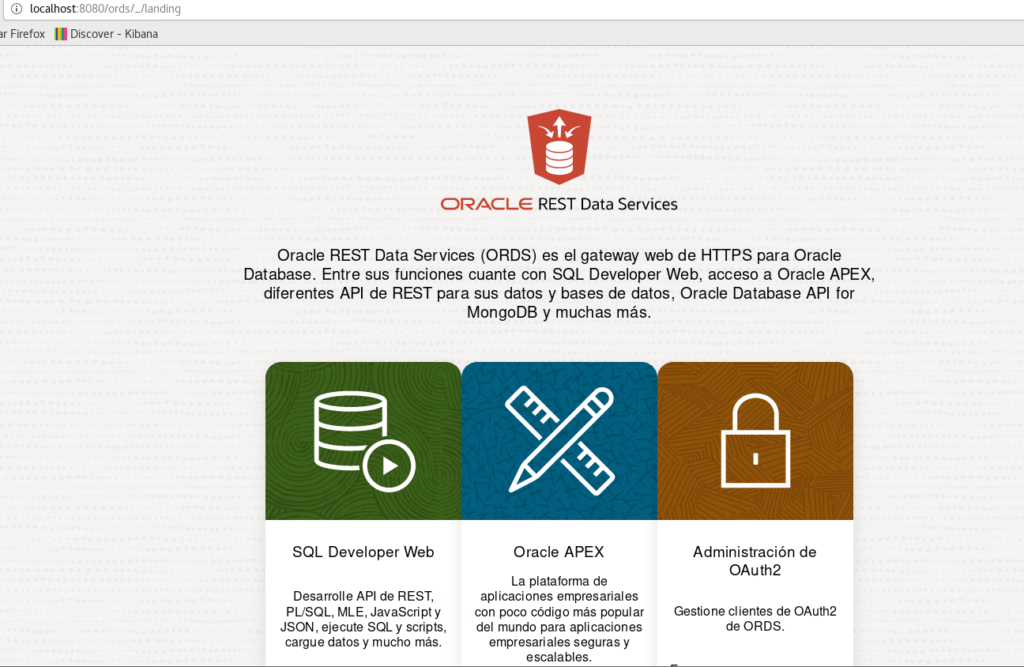
Click on the second option:

The main screen appears. In order to be able to work in Oracle Apex, a Workspace is required.

The first time we enter APEX after installation, we have to do it in the following way:
As Workspace we will use: INTERNAL
Username: ADMIN
Password: The password created during installation.
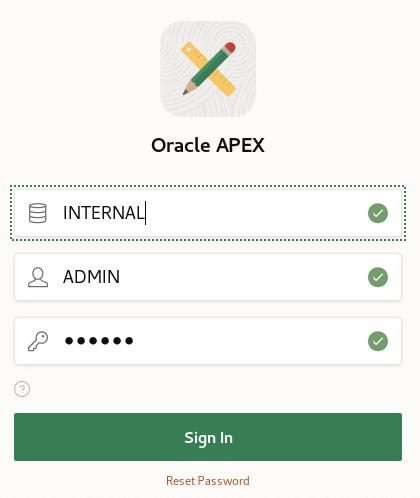
First connection to Oracle Apex environment
Oracle, before starting, will ask us to create our first Workspace.

We create our first test Workspace. If we leave the ID that identifies the Workspace one will be generated automatically.

We choose if the workspace will be created on an existing user or if on the contrary we create a new one.

Enter the data of the user who will be the Workspace Administrator.

Verify that everything is correct and click on the "Create Workspace" button.
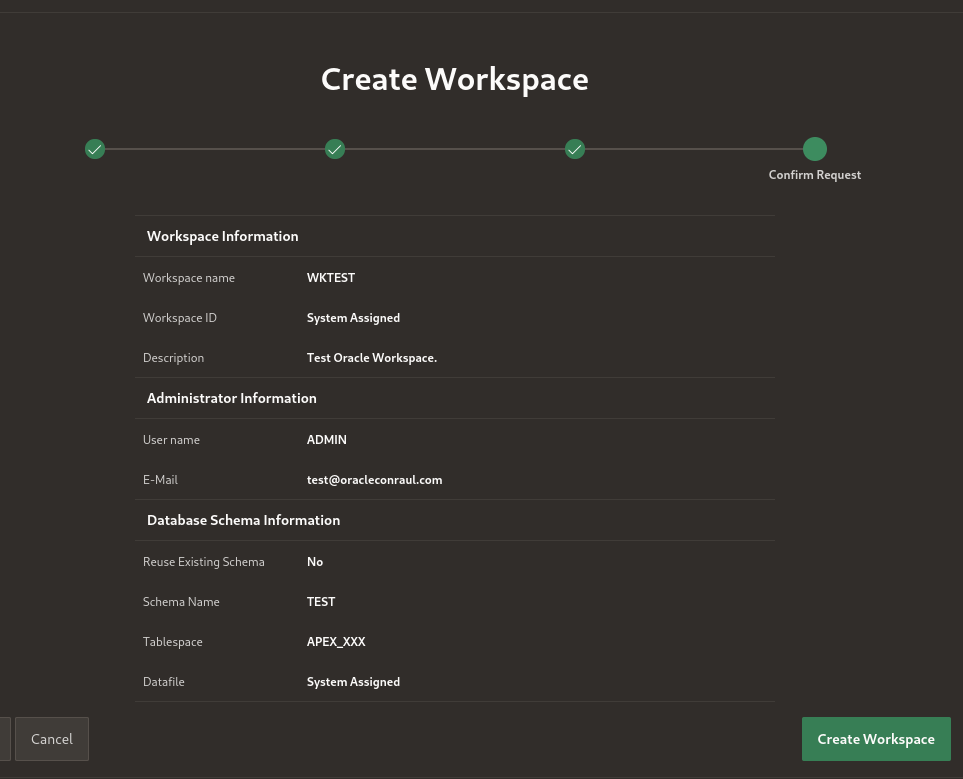

Once these steps have been completed, you will be able to enjoy Oracle Apex.
